|
Munin : Add Monitoring target host
2015/02/18 |
|
It's possible to monitor other hosts.
For example, configure a host named "node01" as a monitoring target. |
|
| [1] | Install "munin-node" on a new monitoring target. |
|
# install from EPEL
[root@node01 ~]#
yum --enablerepo=epel -y install munin-node
[root@node01 ~]#
vi /etc/munin/munin-node.conf # line 37: change to your own hostname host_name node01.srv.world
# line 46: add permission to connect for monitoring ( specify Munin server ) allow ^127\.0\.0\.1$ allow ^::1$ allow ^10\.0\.0\.30$
/etc/rc.d/init.d/munin-node start Starting Munin Node: [ OK ] [root@node01 ~]# chkconfig munin-node on
|
| [2] | Configure Munin server to set new target host. |
|
[root@dlp ~]#
vi /etc/munin/munin.conf # add follows to the end [node01.srv.world] address 10.0.0.51 use_node_name yes |
| [3] | Login to the Munin admin site and make sure a new taget host is displayed after few minutes later. |
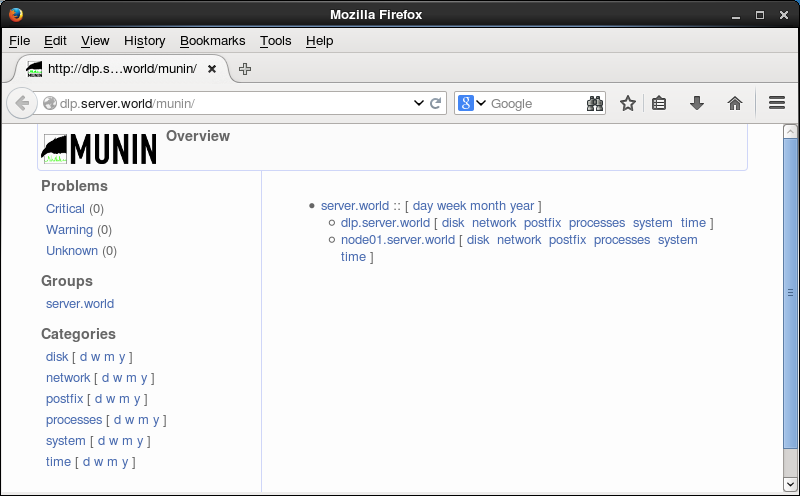
|
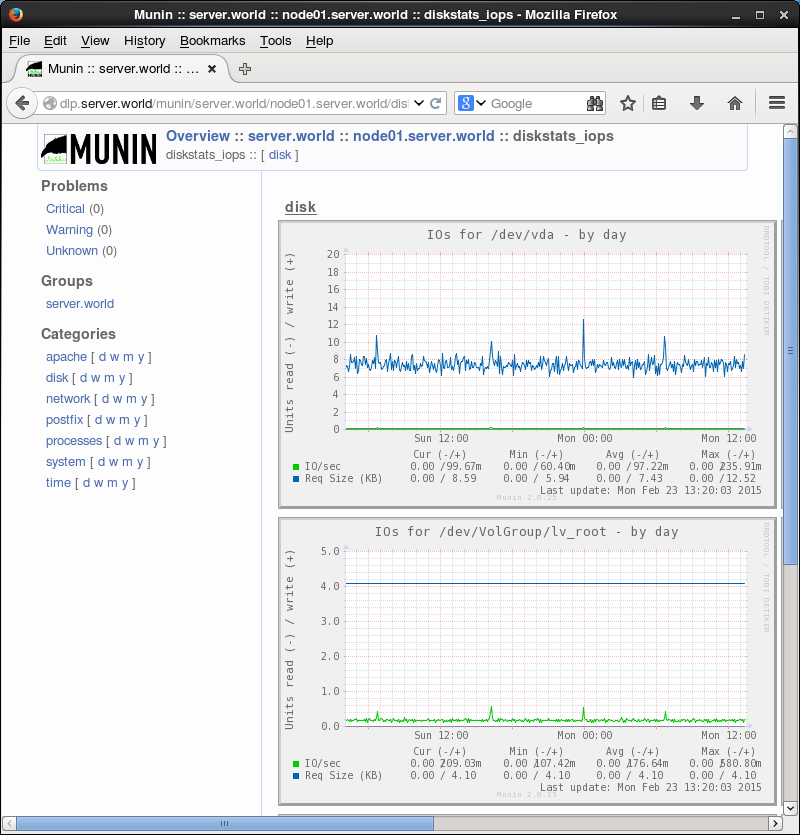
|